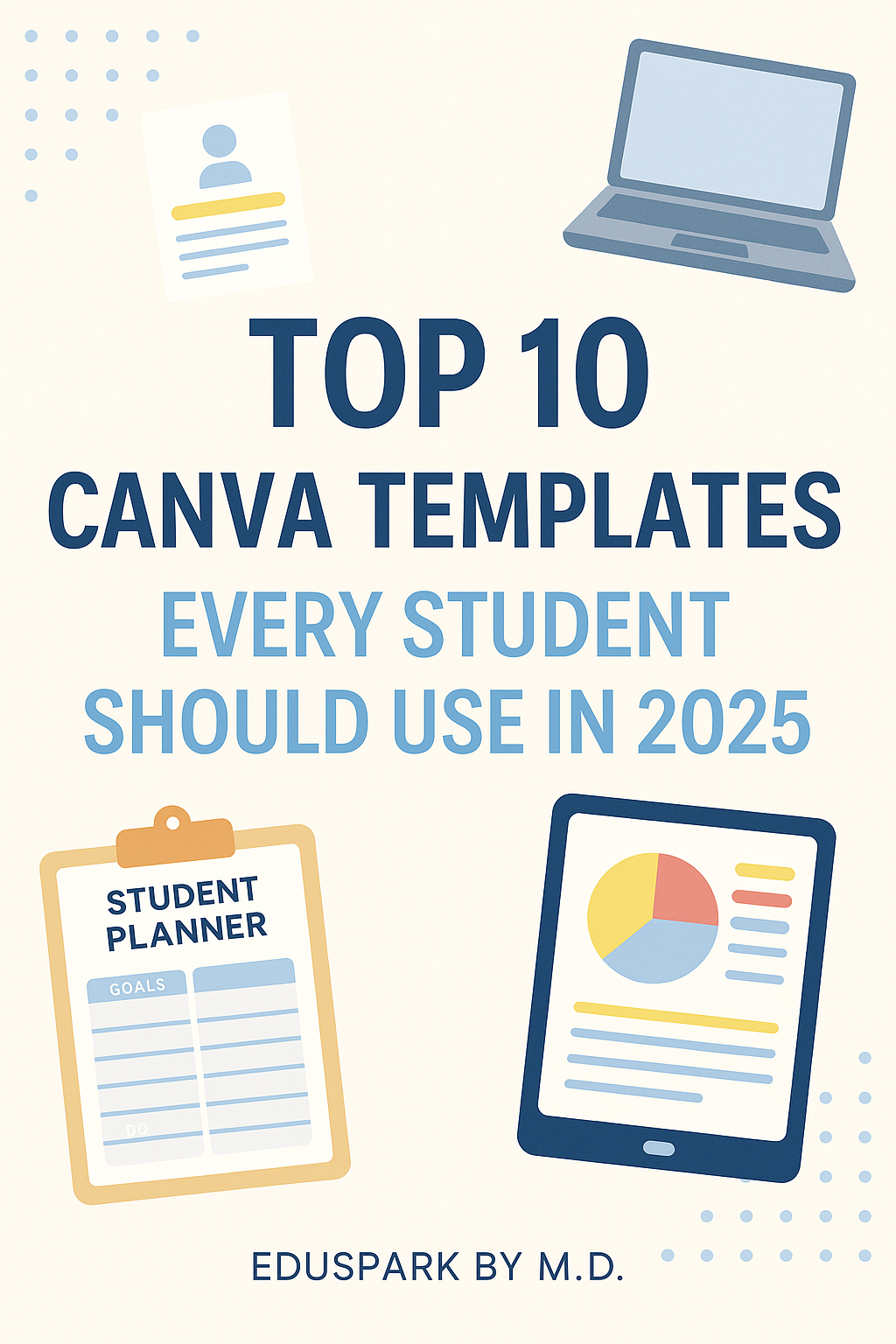How to Create Stunning Instagram Posts with Canva Templates
In the age of social media, having a visually appealing Instagram feed is crucial for capturing the attention of your audience and standing out in a crowded platform. Canva, a user-friendly graphic design tool, provides an array of templates that can help you create stunning Instagram posts effortlessly. Whether you’re a business owner, influencer, or just someone who loves to share beautiful content, leveraging Canva templates can elevate your Instagram game. In this article, we’ll explore how to create stunning Instagram posts with Canva templates, incorporating essential social media tips to maximize your reach and engagement.
Why Use Canva Templates for Instagram Posts?
Canva templates are pre-designed layouts that can be customized to suit your brand’s aesthetics and message. Here’s why they are a game-changer for Instagram posts:
- Ease of Use: Canva’s drag-and-drop interface makes it accessible for users of all skill levels. You don’t need to be a graphic designer to create professional-looking posts.
- Time-Saving: Templates save you time by providing a starting point for your design. You can quickly customize them to fit your needs, making content creation more efficient.
- Consistency: Using templates ensures consistency in your visual branding, which is key to creating a cohesive Instagram feed.
- Diverse Options: Canva offers a wide range of templates for different types of posts, including quotes, announcements, promotions, and more.
Steps to Create Stunning Instagram Posts with Canva Templates
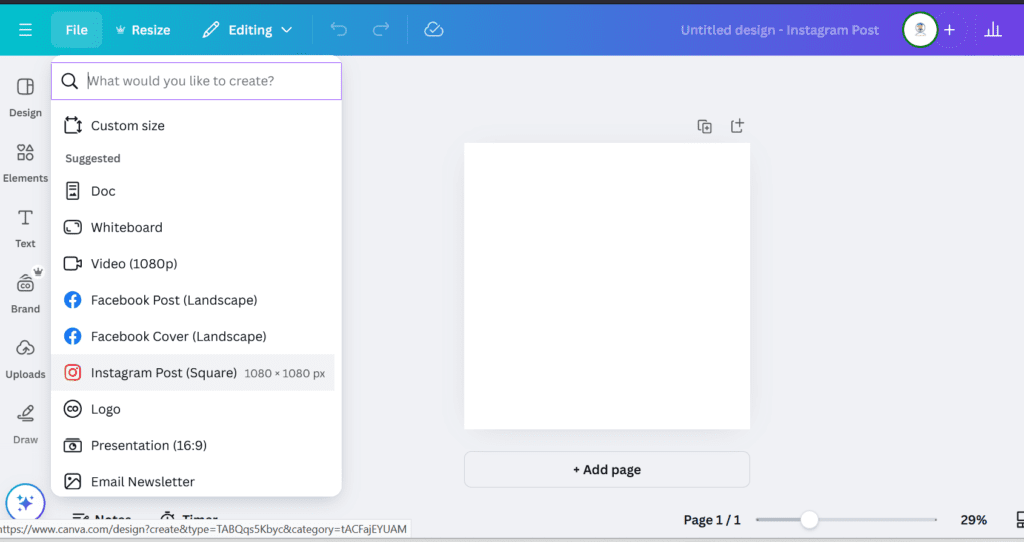

- Choose the Right Template
- Start by selecting a template that aligns with the type of content you want to share. Canva categorizes its templates, making it easy to find one that suits your needs. For example, if you’re posting a motivational quote, look for a template under the “Quotes” category.
- Customize the Design
- Color Scheme: Customize the color scheme to match your brand colors. Consistent use of colors helps in building brand recognition. Canva allows you to easily change colors using the color picker tool.
- Fonts: Choose fonts that reflect your brand’s personality. Canva offers a variety of fonts, but it’s advisable to stick to a few that you use consistently across all posts. This adds to the visual harmony of your feed.
- Images and Graphics: Replace placeholder images with your own photos or choose from Canva’s extensive library of high-quality stock images. You can also add icons, shapes, and other graphics to enhance the design.
- Add Engaging Text
- Clear and Concise: Keep your text clear and concise. Instagram users often scroll quickly, so ensure your message is easy to read at a glance.
- Call to Action: Include a call to action (CTA) to encourage engagement. Phrases like “Check the link in bio,” “Tag a friend,” or “Swipe up” can prompt users to take action.
- Hierarchy: Use text hierarchy to emphasize important information. For instance, make the main message bold and larger in size, while keeping additional details smaller.
- Utilize Canva’s Features
- Effects and Filters: Canva offers various effects and filters to enhance your images. Experiment with options like “Brightness,” “Contrast,” and “Saturation” to make your visuals pop.
- Elements: Add decorative elements like borders, lines, and icons to make your post visually appealing. Canva’s “Elements” tab is a treasure trove of design assets.
- Animations: If you’re creating an Instagram story or a video post, utilize Canva’s animation features to add movement to your design. Animated posts can grab attention and increase engagement.
- Maintain Brand Consistency
- Logo: Include your logo in your posts to reinforce brand identity. Place it in a consistent spot, such as the bottom corner, to avoid clutter.
- Templates: Create a set of branded templates for different types of posts (quotes, announcements, sales, etc.). This helps maintain a cohesive look across your feed.
- Optimize for Engagement
- High-Quality Images: Ensure that all images used are high resolution. Blurry or pixelated images can negatively impact your brand’s perception.
- Readable Text: Use contrasting colors for text and background to ensure readability. Avoid overcrowding your design with too much text or graphics.
- Mobile-Friendly: Remember that most Instagram users access the platform via mobile devices. Design your posts to look good on smaller screens.

Social Media Tips for Maximizing Reach and Engagement
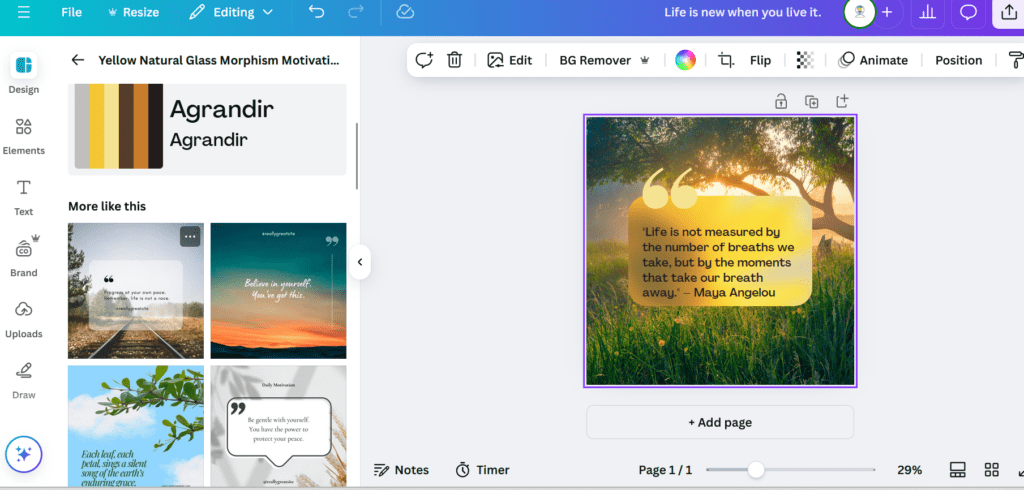
- Consistency is Key
- Post regularly to keep your audience engaged. Consistency helps in building a loyal following and ensures that your content stays relevant.
- Use Hashtags Strategically
- Research and use relevant hashtags to increase the visibility of your posts. Hashtags can help you reach a broader audience beyond your current followers.
- Engage with Your Audience
- Respond to comments, engage with your followers’ content, and encourage interactions. Building a community fosters loyalty and can lead to higher engagement rates.
- Analyze Performance
- Utilize Instagram Insights to track the performance of your posts. Analyzing metrics such as likes, comments, and shares can help you understand what type of content resonates with your audience.
- Collaborate with Influencers
- Partnering with influencers in your niche can amplify your reach and introduce your brand to a wider audience. Choose influencers whose followers align with your target market.
- Leverage User-Generated Content
- Encourage your followers to create and share content featuring your brand. User-generated content can build trust and authenticity, as well as provide you with additional content to share.
- Experiment with Different Content Types
- Don’t limit yourself to static posts. Experiment with different content types, including videos, carousels, and Instagram Stories, to keep your feed dynamic and engaging.
- Tell a Story
- Use your posts to tell a story that resonates with your audience. Whether it’s sharing behind-the-scenes content, showcasing customer testimonials, or highlighting your brand’s journey, storytelling can create a deeper connection with your followers.
Conclusion
Creating stunning Instagram posts with Canva templates is a powerful way to elevate your social media presence. By leveraging the ease of use, flexibility, and diverse options that Canva provides, you can design visually appealing content that captivates your audience. Incorporate essential social media tips such as consistency, strategic use of hashtags, and engagement with your audience to maximize your reach and impact.
Remember, the key to a successful Instagram strategy lies in creating high-quality, engaging content that reflects your brand’s identity and resonates with your audience. With Canva templates, you have the tools to create posts that are not only beautiful but also effective in achieving your social media goals.
Start designing with Canva today and watch your Instagram feed transform into a visual masterpiece that attracts and retains followers. Happy designing!