10 Canva Templates to Save Time & Boost Your Brand
Introduction
Running a small business is an exciting journey, but let’s be honest—it also comes with a never-ending to-do list. From managing marketing campaigns and social media to preparing client presentations and invoicing, there’s always something demanding your attention. The problem? Not every small business owner has the time, budget, or design skills to create the professional-looking graphics needed to stand out.
That’s where Canva comes in. Canva is a powerful and free, beginner-friendly design tool that allows you to create stunning, brand-aligned visuals in minutes. Even if you’ve never considered yourself a “creative,” Canva’s massive library of ready-to-use templates makes it easy to make your business look polished, credible, and professional.
In this guide, we’ll walk you through the 10 Canva templates every small business owner should be using—to save precious time, boost your branding, and consistently impress your customers.
Why Canva is a Game-Changer for Small Businesses
Before we dive into the templates, let’s talk about why Canva has become an indispensable tool for millions of entrepreneurs worldwide. It levels the playing field, allowing you to create high-quality designs without the high costs.
- It’s Incredibly Affordable: Canva’s free plan is robust enough for most daily tasks. For those wanting more power, Canva Pro offers premium features like a Brand Kit, millions of stock photos, and a background remover for a monthly fee that’s a fraction of the cost of hiring a graphic designer.
- It’s Designed for Beginners: You don’t need any design experience. The intuitive drag-and-drop interface means if you can click a mouse, you can create a beautiful design.
- You Get Professional Results: Canva’s templates are crafted by professional designers, giving you a head start on creating visuals that are trendy, effective, and tailored to specific platforms.
- It Guarantees Brand Consistency: Canva’s Brand Kit (a Pro feature) is a lifesaver. You can store your brand’s colors, fonts, and logos in one place, ensuring every single design you create is perfectly on-brand with just one click.
According to a study by Venngage, 90% of businesses say visuals help them communicate their message more effectively. High-quality design isn’t just a “nice-to-have”—it’s an essential part of building trust and authority. Canva makes this possible for everyone, even on a shoestring budget.
10 Canva Templates Every Small Business Needs
Ready to streamline your design process? Here are the ten essential templates you should start using today.
1. Business Logo Templates
Your logo is the face of your brand. It’s the first thing customers see and the symbol they’ll come to associate with your business. Instead of spending hundreds or thousands on a designer right away, Canva’s logo templates allow you to create a modern, unique design in minutes. You can easily customize the colors, icons, and fonts to perfectly match your brand’s identity.
Pro Tip: Create several versions of your logo within Canva: a primary logo, a secondary version (perhaps a stacked layout), and a simple icon or submark for use as a favicon or social media profile picture.
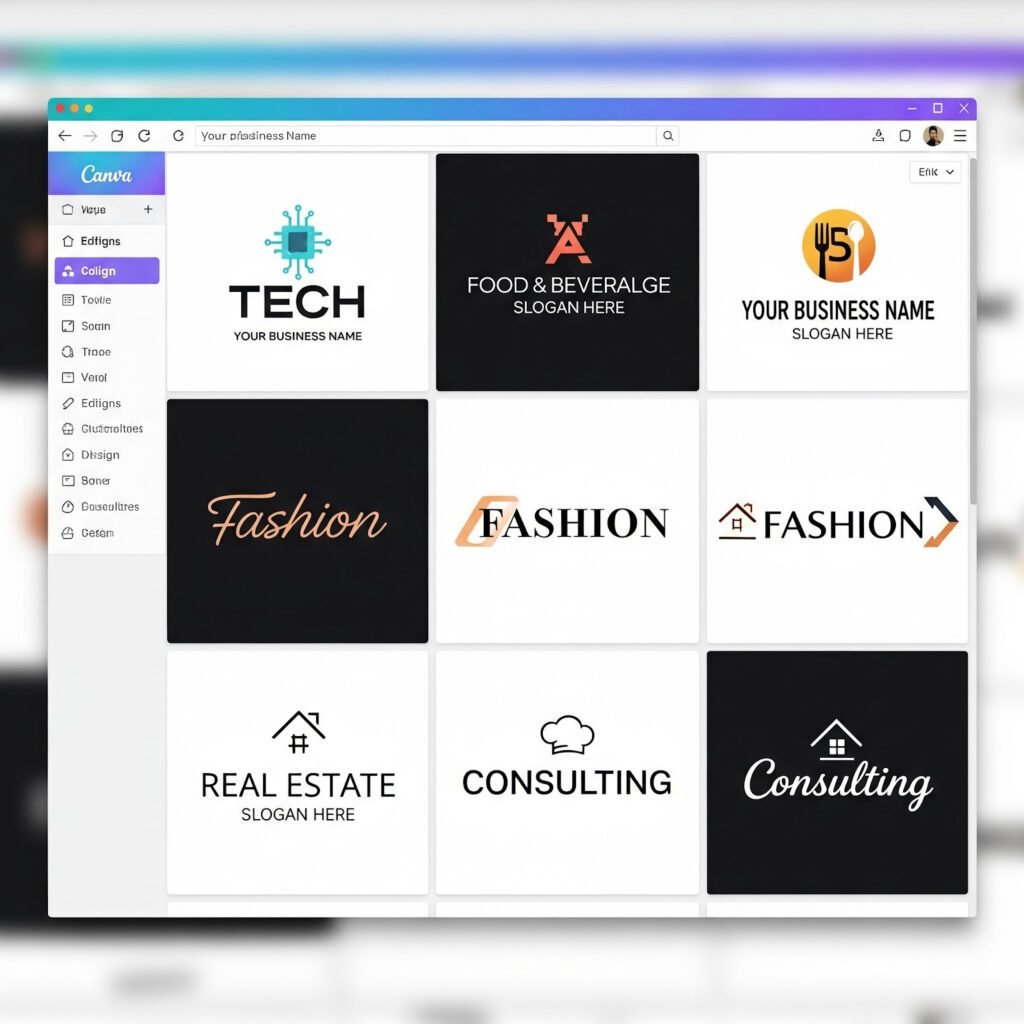
2. Instagram Post Templates
Social media is a powerful driver of customer engagement and sales. To build a memorable brand, you need a consistent and aesthetically pleasing Instagram feed. Canva has thousands of ready-made Instagram post templates for every need: promotions, inspirational quotes, product launches, testimonials, and carousel posts. Using templates ensures your feed looks cohesive and saves you from the “what should I post today?” dilemma.
Pro Tip: Choose 5-7 templates you like and use them repeatedly. This will create a recognizable pattern and strengthen your visual branding on the platform.
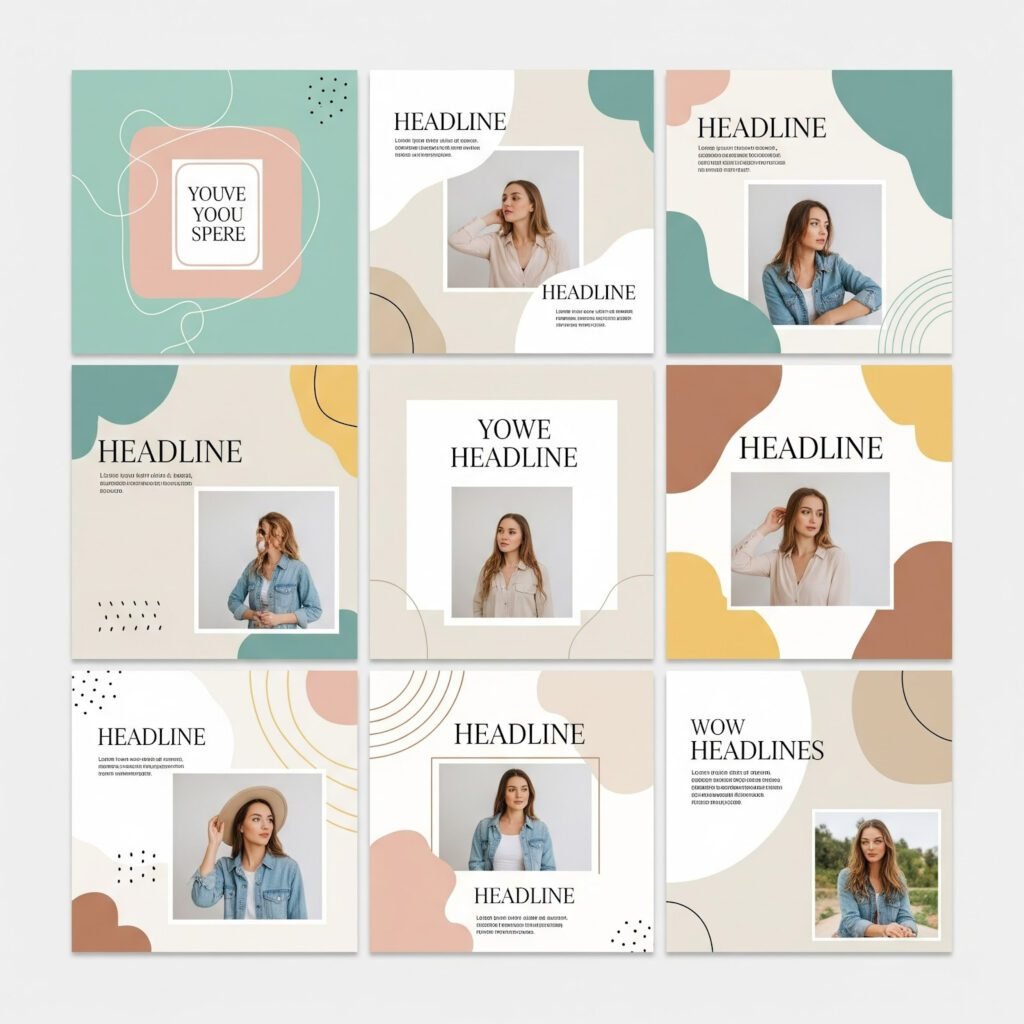
3. Instagram Story Templates
With over 500 million daily users, Instagram Stories are one of the most effective ways to engage your audience with timely, authentic content. Canva’s story templates make it simple to create dynamic and interactive content. Announce flash sales, showcase behind-the-scenes moments, share customer reviews, or run engaging polls and quizzes—all with a professional flair.
Pro Tip: Use animated story templates to capture attention immediately. Canva makes it easy to add subtle animations to text and graphics that make your stories pop.

4. Facebook Ad Templates
Running paid ads is one of the fastest ways to reach new customers, but a poorly designed ad is a waste of money. Canva provides a collection of high-converting Facebook ad templates designed to grab attention in a crowded feed. These templates follow best practices for visual advertising, with clear layouts for your product image, a catchy headline, and a call-to-action.
Pro Tip: Create 3-4 variations of your ad using different templates or images. A/B testing your ad creative is key to finding what resonates most with your audience and improving your return on investment.
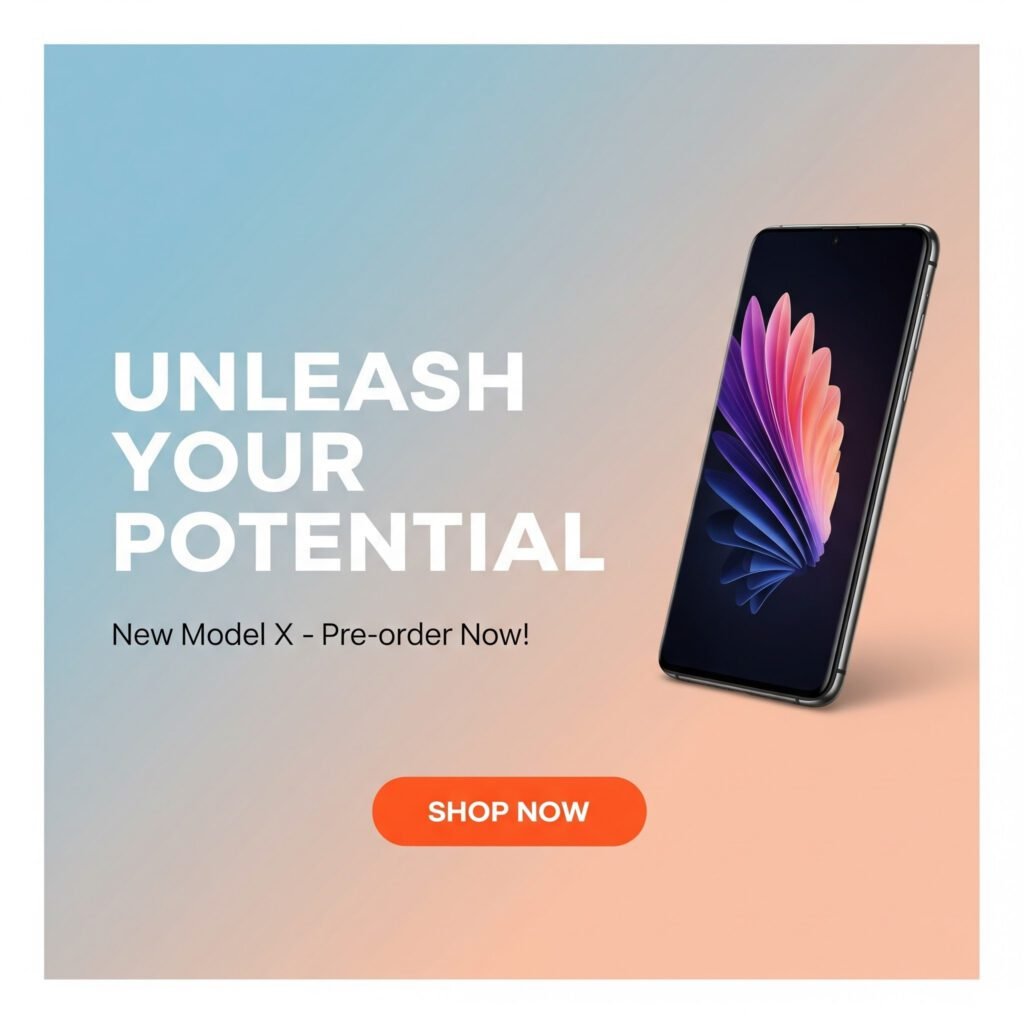
5. Flyer Templates
Don’t let anyone tell you flyers are dead! Whether it’s a digital flyer shared on social media or a physical one for a local event, they remain a powerful marketing tool. Canva offers stunning flyer templates for everything from seasonal sales and workshops to grand openings and community events.
Pro Tip: When printing a flyer from Canva, be sure to download it as a “PDF Print” file. This ensures the highest quality and includes bleed and crop marks for professional printing.

6. Business Card Templates
Networking is crucial for growth, and a memorable business card helps you leave a strong first impression. Canva’s business card templates let you design sleek, modern cards that reflect your brand’s personality. You can easily include your logo, contact details, social media handles, and even a QR code linking to your website or portfolio.
Pro Tip: Consider a double-sided design. Use the front for your core information (name, title, logo) and the back for a tagline, a list of services, or your next appointment scheduler.
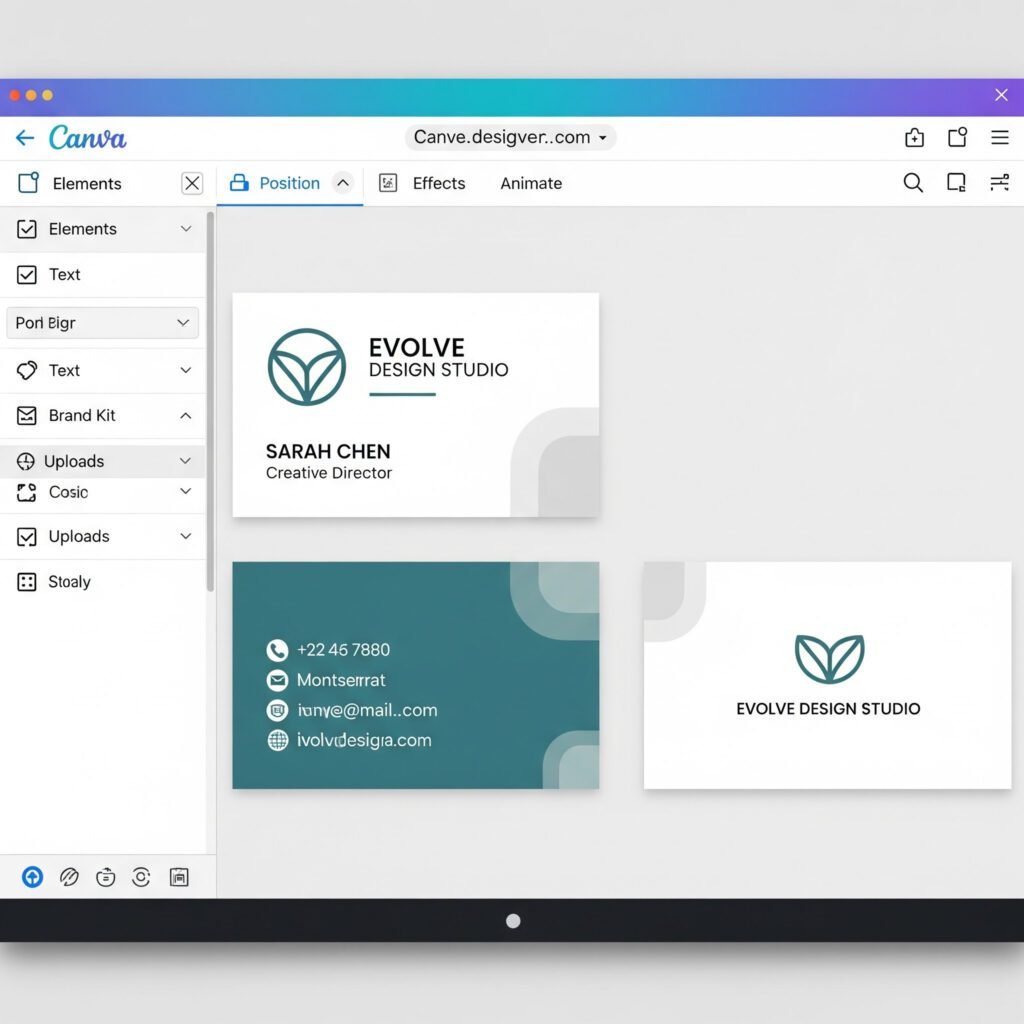
7. Email Header Templates
Emails packed with plain text often get ignored. A custom email header instantly adds a branded, professional touch to your newsletters and marketing campaigns. Canva’s email header templates are perfectly sized for popular platforms like Mailchimp, ConvertKit, and Flodesk, helping you boost brand recognition and make your emails more visually appealing.
Pro Tip: Keep your email header design clean and uncluttered. Include your logo and perhaps a short tagline or the name of the newsletter series. Consistency is key!
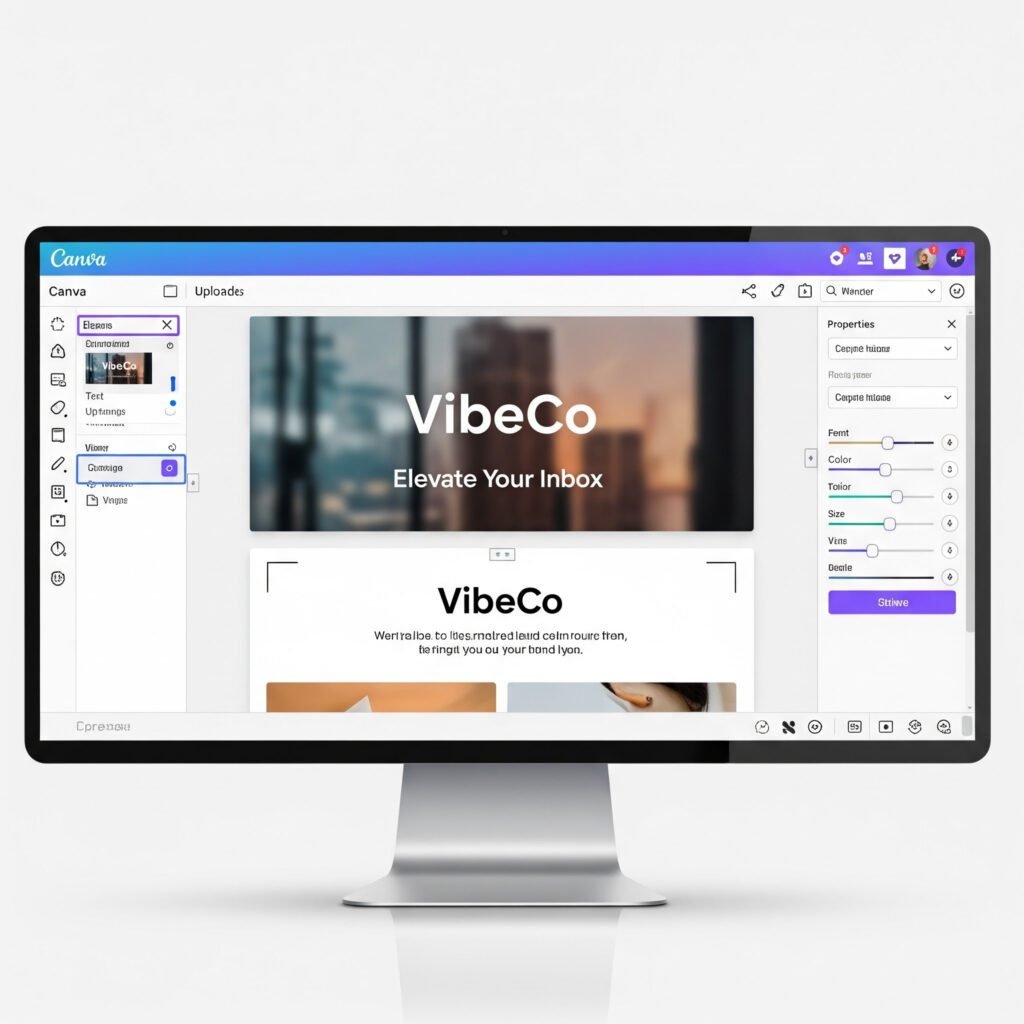
8. Presentation Templates
Sooner or later, you’ll need to pitch your business to clients, investors, or partners. A clunky, unprofessional presentation can undermine your credibility. Canva has a vast library of beautiful presentation templates that make your slides look polished and compelling. Simply choose a style, drag in your text and visuals, and focus on delivering your message with confidence.
Pro Tip: Use the “Presenter View” feature in Canva. It allows you to see your notes and a timer while your audience only sees the main slide, making your delivery smoother.

9. Poster Templates
Need to make a big announcement? Posters are perfect for spreading the word, both online and in your physical location. Whether you’re promoting a new product, a special offer, or an upcoming event, Canva’s poster templates are versatile, eye-catching, and fully customizable for any occasion.
Pro Tip: Think about where your poster will be viewed. If it’s for online use, add clickable elements or QR codes. If it’s for a physical space, use large, bold fonts that are easy to read from a distance.

10. Invoice Templates
Every touchpoint with a client is an opportunity to reinforce your brand—and that includes billing. Ditch the generic spreadsheets and create professional, well-designed invoices with Canva’s invoice templates. A branded invoice not only looks more professional but also builds trust and leaves a lasting, positive impression on your clients.
Pro Tip: Save your completed invoice as a template. For your next client, simply open the design, change the details, and download it as a PDF. This saves you time and ensures consistency.

Quick Tips for Customizing Canva Templates
To get the most out of these templates, follow these simple best practices:
- Use Your Brand Kit: Before you start, set up your Brand Kit with your specific fonts, color palette, and logos. This makes applying your branding to any template a one-click process.
- Keep It Simple: The best designs are often the simplest. Don’t overcrowd your template with too much text or too many graphic elements. White space (or negative space) is your friend—it makes your design easier to read and look more premium.
- Use High-Quality Images: Visuals are everything. Canva provides a huge library of free stock photos and graphics. For a more authentic feel, upload your own high-resolution product photos or headshots.
- Save Your Best Designs: When you create a design you love, click File > Make a copy to reuse it as a personal template. This saves you even more time in the future and builds your own library of go-to designs.
Conclusion
Great design doesn’t have to be expensive, complicated, or time-consuming. With Canva, small business owners have a powerful design studio right at their fingertips. By leveraging these 10 essential Canva templates, you’ll not only save countless hours but also build a stronger, more professional brand that attracts and retains customers.
Your next amazing design is just a few clicks away.
👉 Start creating today! Head over to Canva.com, explore the templates we’ve covered, and see for yourself how easy it is.





