AI for Creators: Thriving in the Future of Work
Introduction: The Question on Every Creator’s Mind
Let’s be honest. You’ve seen the headlines, watched the AI-generated art go viral, and perhaps felt a small knot of uncertainty tighten in your stomach. The question echoes in every creative community online: Is AI coming for my job?
It’s a valid concern. For years, creativity has been seen as a uniquely human domain. But as artificial intelligence becomes more sophisticated, the ground beneath our feet is shifting. It’s easy to feel like we’re on the verge of being replaced by algorithms that can write, design, and compose faster than any human ever could.
But what if we’re asking the wrong question? What if the real question isn’t “AI vs. Human,” but “Human with AI”?
The future of work for creators isn’t a battle for survival; it’s an invitation to evolve. In this guide, we’ll dismantle the fear and show you how AI is not your replacement, but your most powerful collaborator yet. You’ll learn how to leverage AI to brainstorm better ideas, accelerate your content creation, automate your workflow, and ultimately, free you up to do the deep, meaningful work that only you can do.
The Great Shift: Why the “Future of Work” is Now
For decades, the “future of work” felt like a distant, abstract concept. But for creators in 2025, that future has arrived. The rapid democratization of AI tools has permanently altered the creative landscape.
From Manual Hustle to Augmented Creativity
Think about your creative process today. It likely involves a significant amount of “manual hustle”—tedious tasks that consume time and energy but don’t necessarily require your core creative genius. This includes things like resizing images for social media, transcribing video footage, brainstorming basic blog titles, or analyzing marketing data.
Augmented creativity is a new paradigm where AI handles this manual hustle. It acts as an assistant, a researcher, and a production studio, all rolled into one. This allows you, the creator, to operate at a higher level, focusing your energy on vision, strategy, and storytelling.
AI Isn’t a Replacement, It’s a Co-Pilot
A pilot flying a modern airliner still relies on their expertise, intuition, and decision-making skills. However, they are assisted by a sophisticated autopilot system that handles routine calculations and adjustments, freeing them to focus on the overall flight path and any potential challenges.
This is the perfect metaphor for the creator in the AI era. AI is your co-pilot. It can navigate the routine tasks, but you are still the one who sets the destination, charts the course, and provides the vision. It enhances your abilities; it doesn’t nullify them.

The Creator’s AI Toolkit: 4 Pillars of Transformation
To thrive, you need to understand how to use these new tools strategically. We can break down AI’s impact on the creative process into four key pillars.
Pillar 1: The Idea Multiplier (Brainstorming & Research)
The blank page is often the most intimidating part of the creative process. AI is an incredibly powerful tool for overcoming this initial hurdle and generating a wealth of ideas you might never have considered.
- How it works: AI language models (like ChatGPT, Google Gemini, or Claude) are trained on vast amounts of text and data. You can use them as a tireless brainstorming partner.
- Practical Applications:
- Mind Mapping: Give it a core topic like “mindfulness for busy professionals” and ask it to generate a detailed mind map of sub-topics, potential blog posts, and related keywords.
- Angle Generation: Ask it to come up with ten unique angles for a YouTube video about sustainable living, targeting different audiences (e.g., students, families, city-dwellers).
- Market Research: Use it to summarize recent articles or studies about trends in your niche, giving you a quick overview of what your audience is talking about.
Pillar 2: The Content Accelerator (Drafting & Creation)
This is where AI truly feels like magic. While it can’t replicate your unique voice perfectly, it can produce a solid first draft of almost any type of content in seconds, dramatically speeding up your production time.
- How it works: AI creation tools use your prompts to generate text, images, music, and even video.
- Practical Applications:
- Writing: Use tools like Jasper or Copy.ai to draft blog post outlines, email newsletters, or social media captions. (Internal Link Suggestion: This is a perfect place to link to your blog post: “[How to Use Canva AI to Design Faster in 2025]”).
- Visuals: Use image generators like Midjourney or DALL-E 3 to create custom blog headers, social media graphics, or even concept art that perfectly matches your vision.
- Video & Audio: Use tools like Descript to edit video by simply editing the text transcript, or use RunwayML to generate video clips from a simple text prompt.
Pillar 3: The Automation Engine (Admin & Marketing)
Being a successful creator is only about 50% creation. The other 50% is administration, marketing, and distribution—tasks that AI is exceptionally good at automating.
- How it works: Many modern marketing and business tools now have AI features built-in to handle repetitive tasks.
- Practical Applications:
- Social Media Management: Use AI-powered schedulers to analyze the best times to post and even suggest or rewrite captions for higher engagement.
- Email Marketing: Let AI help you write subject lines that improve open rates or segment your audience based on their behavior.
- Data Analysis: Instead of staring at confusing analytics dashboards, you can use AI tools to simply ask questions in plain English, like “Which of my blog posts got the most traffic from Pinterest last month?”
Pillar 4: The Personalization Powerhouse (Audience Connection)
In a crowded digital world, connection is everything. AI can help you understand and serve your audience on a much deeper level by personalizing their experience.
- How it works: AI algorithms can analyze audience data to identify patterns and preferences, allowing you to tailor your content.
- Practical Applications:
- Content Recommendations: If you have a blog or website, AI can suggest other articles your readers might enjoy based on their reading history, keeping them engaged longer.
- Customized Journeys: For creators with online courses or products, AI can help create personalized learning paths or product recommendations for different customer segments.
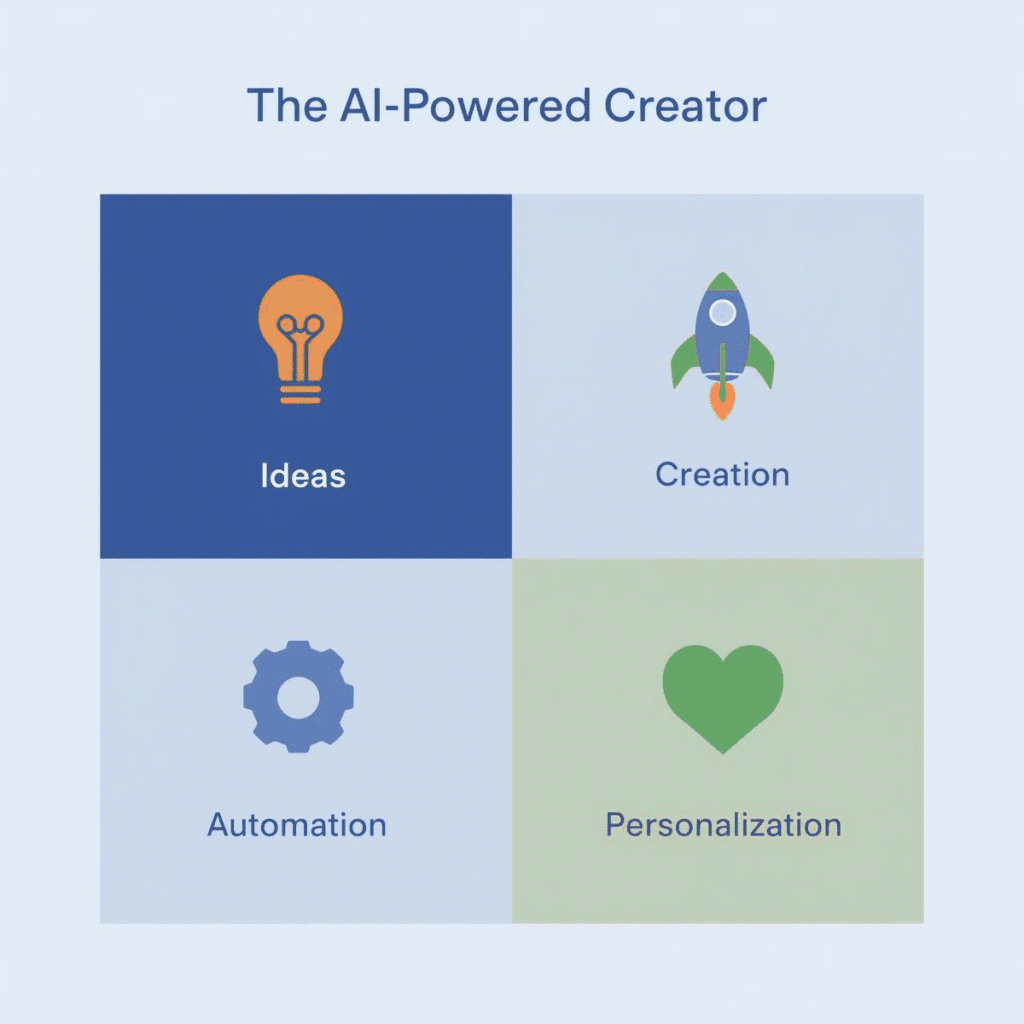
A Real-World Workflow: The AI-Powered Creator in Action
Let’s make this tangible. Imagine a blogger for “Inspire and Ink” needs to create a content package around the topic of “digital journaling.”
- Step 1: Ideation (15 minutes): They prompt an AI chat tool: “Give me 10 blog post ideas about digital journaling, focusing on benefits for creativity and productivity. Include potential target keywords for each.”
- Step 2: Outlining & Drafting (45 minutes): They choose a title: “5 Ways Digital Journaling Unlocks Your Creative Potential.” They ask the AI to generate a detailed outline. Then, they use the AI to write a rough first draft for each section, which they then edit heavily to add their personal stories, insights, and brand voice.
- Step 3: Visual Creation (20 minutes): They use an AI image generator with the prompt: “A minimalist and inspiring flat lay of a tablet showing a journaling app, next to a cup of tea and a small plant, digital art style.” They have a unique, custom hero image in minutes.
- Step 4: Promotion (15 minutes): They feed the final blog post URL into an AI tool and ask it to “Generate a 5-part Twitter thread, a compelling Instagram caption with relevant hashtags, and a short, professional LinkedIn post based on this article.”
- Step 5: Repurposing (10 minutes): Finally, they ask the AI to “Summarize the key points of this article and turn it into a 2-minute video script for a YouTube Short or Instagram Reel.”
In under two hours, they have accomplished what might have previously taken a full day or more. This isn’t about being lazy; it’s about being strategic.
The Mindset Shift: Essential Skills for the AI Era
The tools are only half the equation. To truly thrive, creators must cultivate the human skills that AI cannot replicate.
Cultivating Your “Human-Only” Skills
AI can generate content, but it cannot share a vulnerable personal story with authentic emotion. It can analyze data, but it cannot build a genuine community. Focus on deepening your uniquely human skills:
- Empathy: Understanding the true needs and feelings of your audience.
- Storytelling: Weaving narratives that connect and inspire.
- Vision & Taste: Having a unique point of view and a strong sense of aesthetic direction.
- Community Building: Fostering genuine human connection.
H3: Becoming a “Prompt Engineer” for Your Creativity
Your ability to get great results from AI will directly correlate with your ability to give it great instructions. Learning how to write clear, detailed, and creative prompts is the single most important technical skill for creators in the AI era. Think of it as learning how to brief your new, infinitely capable creative assistant.
Conclusion: Your Creative Renaissance Awaits
The future of work is not about humans being replaced by machines. It’s about creative professionals being empowered by them. By embracing AI as a collaborator, you can offload the tedious work, accelerate your output, and dedicate your precious energy to the high-level, human-centric tasks that build a lasting brand and a loyal community.
This is not the end of the creative professional; it is the beginning of a creative renaissance. The creators who thrive will be the ones who learn to dance with this new technology, using it to amplify their unique human genius.
Your Call-to-Action:
Your future as a creator isn’t about competing with AI; it’s about creating with it. This week, pick just one pillar from this guide—Ideation, Creation, Automation, or Personalization—and find one AI tool to experiment with.
Share your discoveries and ‘aha!’ moments in the comments below. Let’s build this future together!
Frequently Asked Questions (FAQ)
1. Will AI eventually eliminate creative jobs?
AI is more likely to transform creative jobs than eliminate them. It will automate certain tasks, shifting the focus of human creators toward strategy, ideation, curation, and community building—skills where humans excel. New roles, like “AI Prompt Engineer” or “Creative AI Director,” will also emerge.
2. Do I need to learn how to code to use AI?
Absolutely not. The current revolution in AI is defined by user-friendly, no-code platforms. If you can type a sentence into a search bar, you can use the vast majority of creative AI tools. The key skill is natural language communication, not programming.
3. What is the best AI tool for a beginner to start with?
A great place to start is with a versatile and intuitive tool. Try using the free version of ChatGPT or Google Gemini for brainstorming and text generation, or explore the “Magic Studio” features within Canva for a suite of easy-to-use AI design tools.
4. How do I maintain my unique voice and style when using AI?
Treat AI as a first-draft assistant, not a final publisher. Use it to generate the initial structure or ideas, but always perform a heavy editing pass to inject your own personality, anecdotes, and unique perspective. Your voice is in the editing, the refinement, and the final polish.
5. Is AI-generated art or content subject to copyright?
The legal landscape for AI-generated content is complex and still evolving. Generally, content created solely by AI without significant human authorship may not be eligible for copyright protection. However, content where AI is used as a tool by a human creator often can be. Always check the terms of service for the specific AI tool you are using.




