Best AI Tools for Content Creators in 2025 (Free & Paid)
Stay ahead of the content game with these powerful AI tools that boost productivity, creativity, and revenue.
Introduction: The Rise of AI in Content Creation
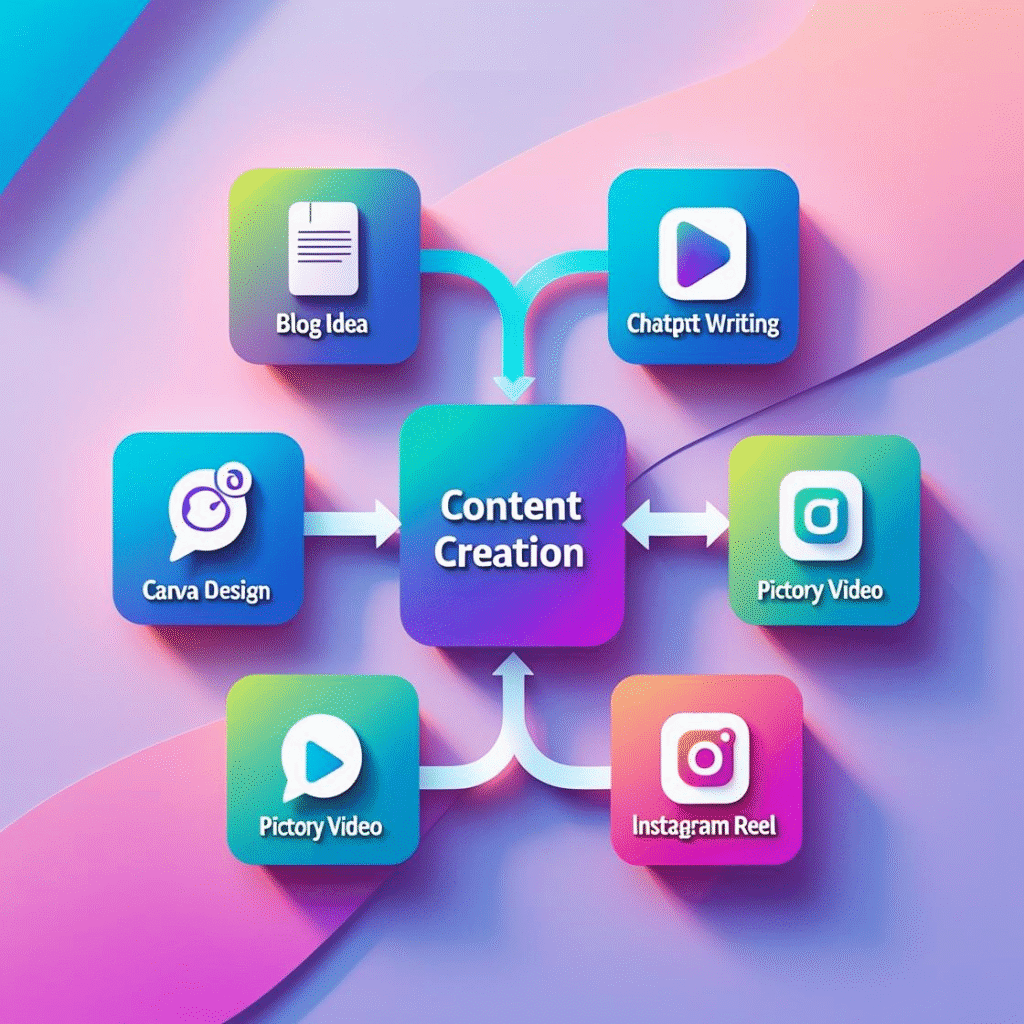
In 2025, content creation is no longer a one-person show. With the explosion of AI-powered tools, creators can now write faster, design smarter, and engage audiences like never before. Whether you’re a blogger, YouTuber, digital product seller, or social media strategist, using the right AI tools can save hours of work and multiply your results.
In this guide, we’ll break down the best AI tools for content creators in 2025, including both free and paid options. We’ve tested, compared, and ranked them based on real-world performance—so you only invest in what truly works.
Table of Contents
- AI Writing Tools
- AI Design & Visual Creation
- AI Video & Reels Editing
- AI Voice & Audio Tools
- AI Productivity & Research Tools
- Comparison Table
- FAQs
- Final Thoughts
1. AI Writing Tools for Bloggers & Copywriters
1.1 ChatGPT (OpenAI GPT-4o)
- Type: Freemium
- Best For: Long-form blog posts, social media captions, product descriptions
- Why It’s Great:
With the 2025 GPT-4o update, ChatGPT now handles image analysis, creative writing, and multilingual content even better. Content creators can generate full blog posts, brainstorm hooks, or reformat content for different platforms. 💡 Pro Tip: Use custom GPTs or memory to train ChatGPT on your tone and brand style.
1.2 Jasper AI
- Type: Paid
- Best For: Agencies, copywriters, marketers
- Unique Insight:
Jasper’s Brand Voice feature sets it apart. It remembers your tone, CTA style, and formatting, making it a powerhouse for consistent branded content.
1.3 Rytr & Writesonic
- Type: Free (with limits) + Paid
- Why Use Them:
Great alternatives for quick generation of SEO meta titles, product descriptions, or YouTube scripts.
2. AI Design & Visual Tools (Canva AI, Magic Studio, Leonardo AI)
2.1 Canva Magic Studio
- Type: Free & Pro
- Best For: Instagram posts, thumbnails, carousel content, eBooks
- New in 2025:
- Magic Animate: Turns static designs into reelsMagic Switch: Resize, reformat & translate designs in one clickAI-Powered Templates: Smart design suggestions based on your brand colors and goals
2.2 Leonardo AI
- Type: Free & Premium
- Why It’s Popular:
Leonardo AI allows creators to generate studio-quality images, perfect for coloring books, YouTube covers, or Pinterest pins.
2.3 Midjourney (via Discord)
- Type: Paid
- Best For: Artistic, fantasy, or niche illustration content
- Unique Tip:
Combine it with Canva to add text or layout for product packaging or KDP books.
3. AI Video & Reels Tools for 2025
3.1 Pictory
- Type: Freemium
- Best For: Turning blog posts into YouTube Shorts or Reels
- Standout Feature:
Automatically finds royalty-free videos & images to match your script. Ideal for faceless YouTube creators.
3.2 CapCut + AI Effects (by TikTok)
- Type: Free
- Why Use It:
Integrated with TikTok trends and sound syncing. Their 2025 AI Caption tool boosts accessibility & engagement.
3.3 InVideo AI
- Type: Paid
- Great For: Auto-generating social media videos from blog URLs or scripts
- AI Perk: Add voiceovers, B-rolls, and transitions in one click.
4. AI Voice & Audio Tools
4.1 ElevenLabs
- Type: Freemium
- Use Case: Voiceover for Reels, ads, or podcasts
- Feature Highlight:
Realistic, human-like voices with emotional tone. It can clone your voice with samples.
4.2 Descript
- Type: Paid
- Why Creators Love It:
Edit videos like text documents. Remove filler words, silence, and add subtitles instantly.
5. AI Productivity & Research Tools
5.1 Notion AI
- Type: Freemium
- Why Use It:
Smart task management, idea generation, and auto-formatting of notes. Use it as your AI-powered content planner.
5.2 Perplexity AI
- Type: Free
- Power Feature:
Live internet search + summarization = real-time research assistant with citations.
5.3 GrammarlyGO (AI Writing Assistant)
- Type: Free & Paid
- Bonus: Suggests tone changes, rewrites, and professional formatting.
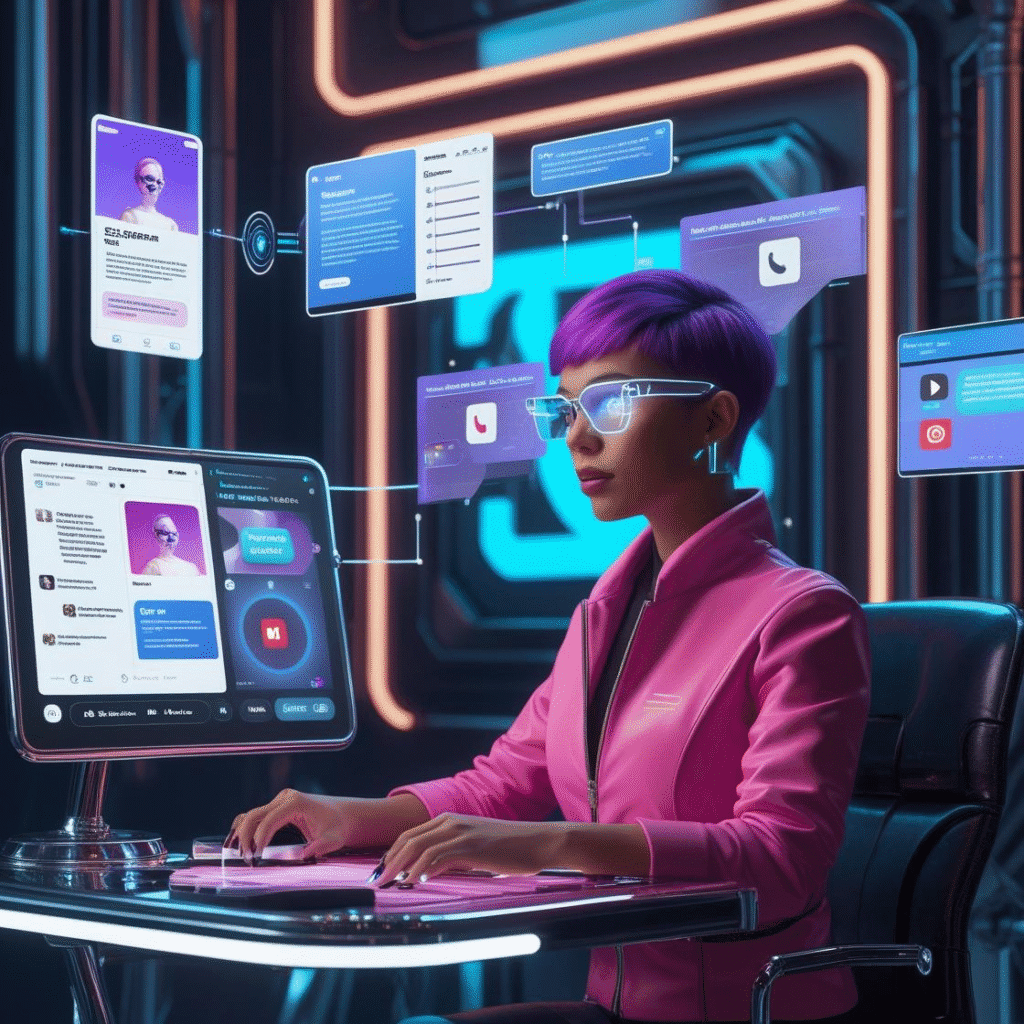
6. Comparison Table: At a Glance
| Tool | Type | Best For | Free Plan | Standout Feature |
|---|---|---|---|---|
| ChatGPT | Freemium | Writing, brainstorming | ✅ | Image + text handling (GPT-4o) |
| Canva Magic | Freemium | Design, Reels, Social Posts | ✅ | Magic Animate, Brand Kit |
| Pictory | Freemium | Video editing from blogs | ✅ | Auto visuals & narration |
| ElevenLabs | Freemium | Voiceovers | ✅ | Emotional tone, cloning |
| Notion AI | Freemium | Productivity & content planning | ✅ | Smart suggestions & structure |
| Midjourney | Paid | Creative illustrations | ❌ | Hyper-stylized art |
| Jasper | Paid | Brand content at scale | ❌ | AI memory for tone |
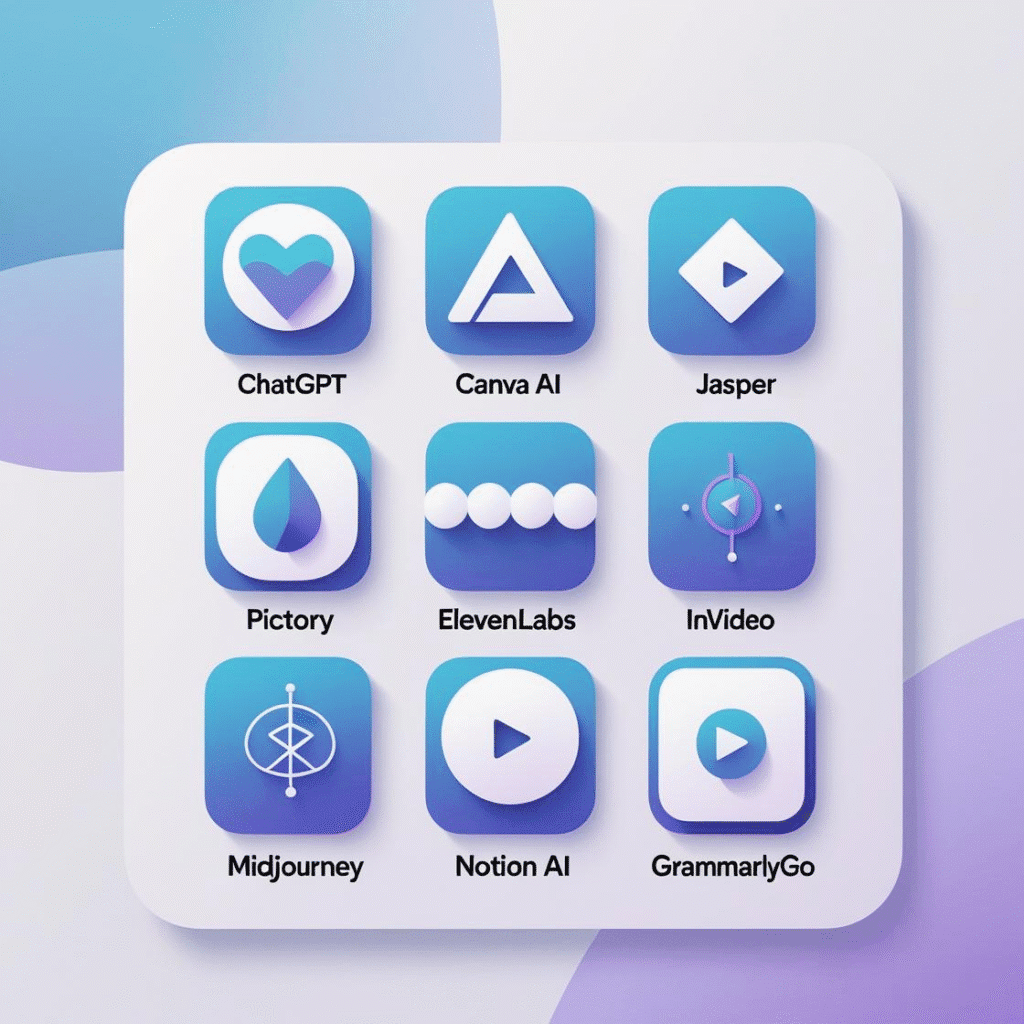
7. Original Image & Video Suggestions
To boost engagement and SEO ranking:
- 📸 Image 1: “Side-by-side UI screenshots of Canva Magic and ChatGPT in action with labels ‘Design’ vs ‘Text’ tools”
- 📸 Image 2: “Workflow illustration – How content flows from blog → AI video → Instagram reel”
- 🎥 Video Idea: Short Reel: “Top 5 AI Tools I Use to Create a Week’s Content in 2 Hours” with screen-recorded demos
8. FAQs – Best AI Tools for Content Creators (2025)
1. What is the best free AI tool for content creators?
ChatGPT, Canva Magic Studio, and Notion AI offer powerful free plans perfect for beginners.
2. Are AI-generated blog posts allowed by Google AdSense?
Yes, as long as content is original, helpful, and doesn’t violate Google’s spam policies. Add human editing for best results.
3. Which AI tool is best for YouTube creators?
Pictory and Descript make video creation faster, especially for faceless or repurposed content.
4. Can AI design tools replace graphic designers?
Not entirely—but tools like Canva AI can cut design time by 70% and are perfect for solo creators.
5. What’s the most affordable paid AI tool?
Writesonic and InVideo offer low-cost starter plans with great value.
6. Can I use these tools to sell digital products?
Absolutely! Use Canva AI for templates, Leonardo AI for clipart or coloring books, and ChatGPT for writing eBooks.
7. Which tool should beginners start with?
Start with Canva, ChatGPT, and Notion AI—they’re beginner-friendly and cover all key areas: writing, design, and planning.
9. Conclusion: Supercharge Your Content Game in 2025
In 2025, AI tools aren’t just “nice-to-have”—they’re essential. Whether you’re a solo creator or a growing content brand, the right tools can cut your workload in half and double your reach.
Start with free tools like ChatGPT and Canva AI, and upgrade once you’ve found your content rhythm.
Call-to-Action
Ready to scale your content faster with AI?
Download my free “AI Content Kit 2025” packed with templates, prompts, and tool checklists.
[Sign up here] to get it instantly!
Or, share in the comments: Which AI tool do YOU use daily?



