How to Use AI to Scale Your Canva Template Business in 2025
Introduction
The demand for ready-made, beautifully designed Canva templates has skyrocketed in 2025, thanks to the explosion of entrepreneurs, small businesses, and content creators who want professional visuals without hiring a designer. From social media packs to business proposal templates, the market is growing faster than ever.
At the same time, AI tools inside Canva—like Magic Studio, Magic Write, and Claude integration—are transforming how sellers create and scale their products. Instead of spending hours manually designing, you can now batch-create niche-specific templates, instantly adapt designs to different platforms, and even customize them for clients with simple prompts.
But here’s the truth: most sellers are still stuck in the old way of working—designing one by one, struggling with pricing, and missing the big opportunities that AI offers. This guide will show you exactly how to use AI to scale your Canva template business in 2025—saving time, boosting profits, and standing out from competitors.
Let’s dive in.
Why Canva and AI Are a Perfect Match in 2025
Canva is no longer just a simple design tool—it’s a full-fledged AI-powered platform. With over 230M+ active users worldwide and 35 billion designs created annually, Canva dominates the design space.
In 2025, AI integration has made scaling template creation easier than ever.
- Magic Write: Instantly generate copy for social media posts, presentations, or marketing flyers.
- Magic Design: Auto-create layouts in seconds based on a simple text prompt.
- Magic Switch: Resize your designs for multiple platforms instantly.
- Canva Sheets: Automate mockups and template previews in bulk.
- Claude AI Integration: Make conversational edits like “Change all colors to pastel pinks and add a playful headline font.”
AI lets you create dozens of templates in minutes, making your workflow 10x faster.
Beyond just being a design tool, Canva has positioned itself as an AI-powered business platform. With over 230M+ users worldwide and 35B+ designs created every year, it’s now the go-to marketplace for personal and business branding.
What makes 2025 special? AI is no longer just a “nice-to-have”—it’s deeply integrated into Canva workflows. Tools like Magic Switch let you instantly reformat your design for multiple platforms (Instagram → Pinterest → LinkedIn). Magic Write auto-generates engaging text for social media captions or marketing flyers. And with Claude AI, you can have natural conversations like:
“Claude, make all these 15 Instagram templates use pastel colors and a playful font for a kids’ brand.”
The AI will update all templates in seconds. That’s the power of scaling.
Unique AI Strategies to Stand Out
Here’s how you can use AI in a way that most competitors still don’t:
1. Batch-generate niche template packs
Instead of generic designs, target micro-niches like fitness coaches, wedding planners, or Etsy sellers. Example prompt:
“Create 10 Instagram carousel templates for a wedding planner targeting luxury beach weddings in pastel tones.”
2. Automate previews with Canva Sheets
Populate a simple spreadsheet with titles, color palettes, and layout details, then generate 50+ previews in minutes—perfect for shop listings.
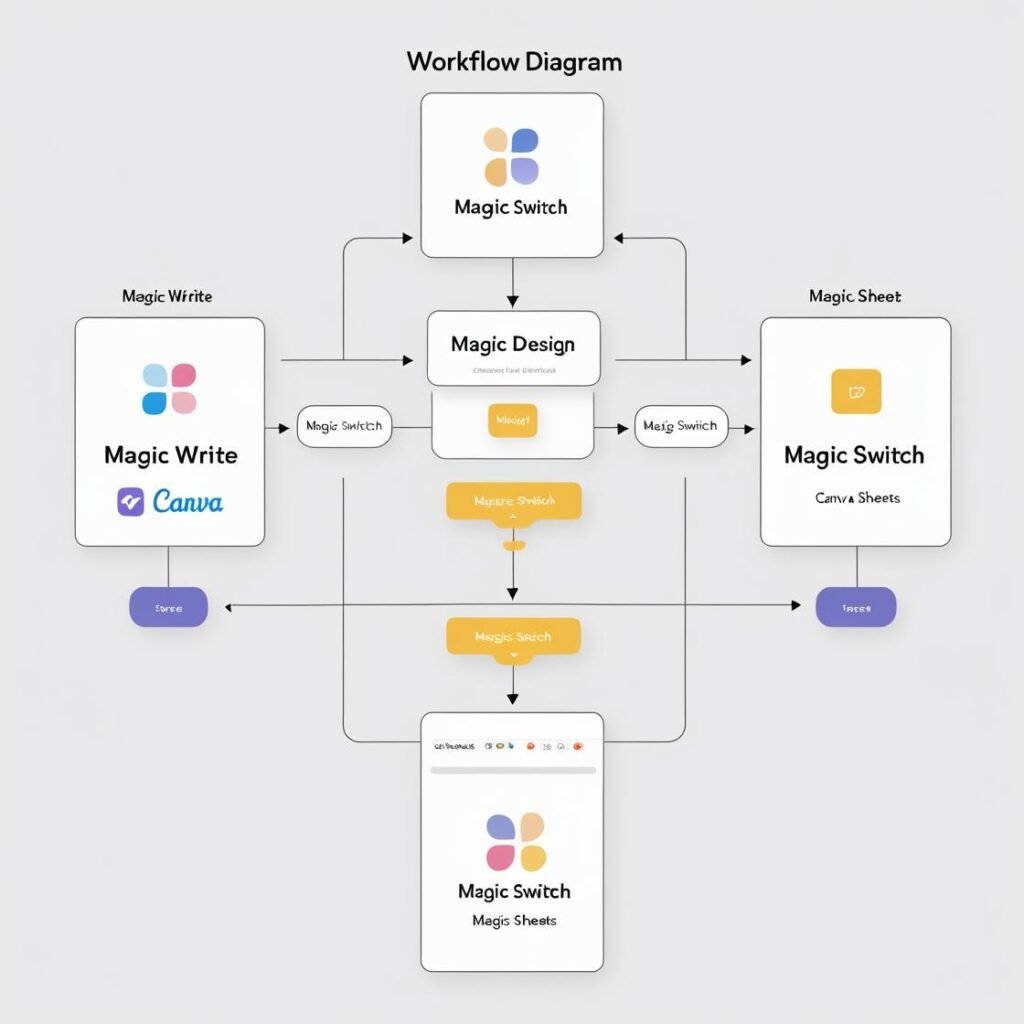
3. Use Claude AI for instant edits
Want to customize templates for a client? Just type a conversational prompt and Claude edits everything in seconds—no manual clicking.
4. Analyze performance with Canva analytics
AI insights show which fonts, colors, or layouts are performing well so you can focus on high-demand template styles.
Step-by-Step Workflow to Scale Your Business
Ready to scale your Canva template business in 2025? Follow this AI-powered workflow:
Step 1: Research What’s Selling
- Use Etsy search, Pinterest trends, and Google Trends.
- Look for trending keywords like “Canva wedding planner template” or “Instagram carousel pack for coaches.”
Step 2: Create Templates in Bulk
- Use Magic Write to generate captions & titles.
- Use Magic Design to create 5–10 variations of each template.
- Use Magic Switch to resize templates for Instagram, Pinterest, LinkedIn, etc.
Step 3: Bundle Templates for More Value
Instead of selling 1 template for $5, create a bundle of 30 templates for $29. AI makes it easy to batch-create matching designs.

Step 4: Automate Mockups & Listings
With Canva Sheets, generate 50+ preview images in minutes. Add them to Etsy, Gumroad, or your own site.
Step 5: Promote with AI Content
Use AI to create:
- Pinterest pins
- Social media captions
- Email newsletters promoting your new packs
This workflow lets you launch 100+ templates in the time it used to take for just 10.
Real Examples & Stats That Prove It Works
- FedEx used Canva Enterprise across 45 countries and reduced brand review delays by 77%—proof AI design workflows scale globally.
- Canva processed billions of designs to refine what sells best, and users create 35B+ designs every year.
- 92% of businesses say AI-assisted design saves time and increases marketing ROI.
Pro Tips to Beat the Competition
✔ Bundle smartly – AI lets you create matching sets (social media, flyers, eBooks) that sell for higher prices.
✔ Add an editable PDF guide – AI can write a quick tutorial for buyers on “How to customize your templates in 3 minutes.”
✔ Use micro-influencers – Offer free packs in exchange for promotion on TikTok or Instagram.
✔ Start a subscription – Launch a monthly membership for new template packs.
FAQ
Q1: Is it legal to sell AI-generated Canva templates?
Yes, as long as you follow Canva’s commercial license rules and customize your designs.
Q2: Do I need a Pro account for AI tools?
Yes, Magic Studio and Claude AI integration are available only on Canva Pro/Teams.
Q3: Can AI translate templates for global customers?
Yes, Claude AI can translate text elements within designs for international markets.
Q4: What’s the best marketplace for Canva templates?
Etsy is great for passive income, but Gumroad or your own site gives more control.
Q5: How do I price AI-generated templates?
Start with bundles at $15–$30. For niche packs or memberships, you can charge $50–$100+.
Q6: Will AI make Canva sellers obsolete?
No—AI helps you work smarter, not harder. People still pay for curated, done-for-you packs.
Conclusion & Call-to-Action
AI isn’t replacing Canva template sellers—it’s empowering them. By leveraging Magic Studio, Claude AI, Canva Sheets, and niche research, you can scale your business faster than ever in 2025.
Here’s your next move:
Pick a profitable niche
Create 10–20 templates using AI prompts
Bundle, automate previews, and launch within a week
Want more Canva + AI growth tips? Subscribe to my newsletter for exclusive prompts, strategies, and case studies.
Don’t wait—your competitors are still doing everything manually. Start scaling smarter today.



2 Responses
[…] you’re creating social media graphics, blog banners, presentations, or marketing campaigns, these AI-powered features will completely change the way you […]
[…] Your blog, Inspire and Ink, needs a unique header image for a post about “finding clarity in creative chaos.” A stock photo won’t do. You could prompt: “A minimalist digital illustration of […]