Warning: Your Competitors Are Already Using These 10 AI Tools.
Introduction
Do you ever feel like you’re on a content treadmill? The pressure to create more, create better, and create faster is constant. Between brainstorming, drafting, designing, editing, and promoting, it’s easy to feel burnt out before you even hit “publish.” But what if you had a brilliant co-pilot for every step of that process?
Welcome to the new era of creation, powered by Artificial Intelligence. In 2025, AI is no longer a futuristic buzzword; it’s a practical, accessible toolkit that can save you time, shatter creative blocks, and amplify your unique voice. Think of these tools not as replacements, but as tireless creative assistants, ready to help you bring your biggest ideas to life.
In this guide, we’ve curated the 10 most impactful AI tools every content creator needs to know about in 2025. From crafting compelling copy to generating stunning visuals and viral video clips, this list covers the best free and paid options to supercharge your workflow.

1. Gemini or ChatGPT-4 (For All-Around Idea Generation & Drafting)
- What It Is: These are large language models (LLMs) and the undisputed champions of text-based AI. You can ask them almost anything in natural language, and they will provide detailed, human-like responses, from drafting articles to brainstorming video ideas.
- Why It’s a Game-Changer for Creators: It’s the ultimate antidote to the blank page. Instead of starting from scratch, you can use it as a brainstorming partner to generate outlines, write first drafts, create social media captions, or even help code a basic website element. It’s a massive time-saver and idea-multiplier.
- Practical Use Cases:
- Brainstorming: “Give me 10 blog post ideas about sustainable living for millennials.”
- Outlining: “Create a detailed outline for a YouTube video about the 10 best AI tools for creators.”
- Drafting: “Write a 300-word introduction for a blog post on overcoming creative block.”
- It’s the perfect brainstorming partner for coming up with ideas, like we did for our list of [25 Motivational Quotes for Creators].
- Pricing: Both offer robust free versions. Paid plans (like ChatGPT Plus or Gemini Advanced) provide access to more powerful models and features.
2. Midjourney (For Breathtaking AI Art & Imagery)
- What It Is: Midjourney is a generative AI that creates stunning, high-quality images from simple text descriptions called “prompts.” It operates through the social platform Discord and is renowned for its artistic, cinematic, and often surreal outputs.
- Why It’s a Game-Changer for Creators: It allows you to create completely unique, royalty-free images for your content. You no longer have to rely on generic stock photos. You can generate custom blog headers, social media graphics, or concept art that perfectly matches your vision.
- Practical Use Cases:
- Creating a hyper-realistic image of “an aesthetic, top-down shot of a creative workspace.”
- Generating fantasy concept art for a book or project.
- Designing unique, eye-catching thumbnails for YouTube videos.
- Pricing: Subscription-based with different tiers depending on the volume of images you need to generate.
3. Canva Magic Studio (For Integrated AI Design)
- What It Is: Canva, the go-to design platform for many creators, has integrated a full suite of AI tools called Magic Studio. It includes AI-powered text-to-image generation, background removal, copywriting assistance, and even text-to-video features, all within the familiar Canva interface.
- Why It’s a Game-Changer for Creators: It brings the power of AI into a workflow you likely already use. You don’t need to jump between multiple apps. You can design a graphic, use AI to write the caption, and generate custom elements all in one place. Its accessibility is its greatest strength.
- Practical Use Cases:
- Using “Magic Write” to brainstorm titles for your presentation.
- Using “Magic Edit” to replace an object in a photo with something else.
- Generating a short video clip from a text prompt or image.
- Pricing: Many features are available on Canva’s free plan. The full suite is unlocked with a Canva Pro subscription.
4. Descript (For Revolutionary Video & Audio Editing)
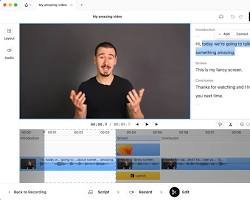
- What It Is: Descript is a video and audio editor that works like a word document. It transcribes your media, and then you can edit the video or podcast simply by deleting words or sentences from the text transcript.
- Why It’s a Game-Changer for Creators: It dramatically lowers the barrier to video and podcast production. The editing process is faster, more intuitive, and less technical. Features like automatic filler-word removal (“ums” and “uhs”) and AI voice cloning to fix audio mistakes are invaluable.
- Practical Use Cases:
- Editing a podcast by deleting mistakes in the transcript.
- Creating multiple short clips from a long video just by highlighting text.
- Using the “Studio Sound” feature to remove background noise and enhance voice quality with one click.
- Pricing: Offers a free plan with limited features. Paid plans unlock more transcription hours and advanced tools.
5. Opus Clip (For Repurposing Long-Form Video)

- What It Is: Opus Clip is an AI tool that takes one long video (like a YouTube video, podcast, or webinar) and automatically identifies the most engaging parts, then reformats them into multiple, shareable short clips for TikTok, Instagram Reels, or YouTube Shorts.
- Why It’s a Game-Changer for Creators: It solves the massive challenge of content repurposing. Instead of spending hours manually finding and editing clips, Opus Clip does it for you in minutes, complete with AI-generated captions and reframing for vertical video.
- Practical Use Cases:
- Turning a 1-hour podcast episode into 10 viral-ready TikToks.
- Creating Instagram Reels from a keynote speech or webinar recording.
- Testing which parts of your long-form content resonate most with a short-form audience.
- Pricing: Offers a free trial. Subscription plans are based on the number of video minutes you upload.
6. Grammarly (For AI-Powered Writing Assistance)
- What It Is: Grammarly has evolved far beyond a simple spell-checker. It now uses AI to provide suggestions on tone, clarity, conciseness, and engagement. It acts as a real-time writing coach.
- Why It’s a Game-Changer for Creators: It helps ensure everything you write—from blog posts to emails to social media updates—is clear, professional, and aligned with your intended tone. The generative AI features can also help you rewrite sentences or brainstorm ideas directly within your document.
- Practical Use Cases:
- Adjusting the tone of an email from “formal” to “friendly.”
- Shortening long, complex sentences for better readability online.
- Ensuring brand voice consistency across all written content.
- Pricing: The core grammar and spelling features are free. A premium subscription unlocks advanced style, tone, and generative AI features.
7. ElevenLabs (For Hyper-Realistic AI Voice Generation)
- What It Is: ElevenLabs is a leader in text-to-speech and voice cloning technology. Its AI can generate incredibly natural-sounding audio from written text in a wide variety of voices, languages, and emotional tones.
- Why It’s a Game-Changer for Creators: It provides access to high-quality voiceovers without needing expensive recording equipment or hiring a voice actor. You can create audio versions of your blog posts, voice characters for animations, or generate narration for your videos.
- Practical Use Cases:
- Creating a podcast version of your newsletter or articles.
- Producing voiceovers for YouTube videos or online courses.
- Cloning your own voice to fix audio mistakes or generate new content in your style.
- Pricing: Offers a free tier for getting started. Paid plans offer more characters and access to advanced features like voice cloning.
8. Notion AI (For Integrated Productivity & Organization)
- What It Is: Notion, the popular all-in-one workspace, has an AI assistant built directly into its pages. It can summarize long documents, brainstorm ideas, draft content, and organize data, all within your existing notes and project plans.
- Why It’s a Game-Changer for Creators: It streamlines workflows by putting AI assistance right where you plan your content. You can have your content calendar, research notes, and AI drafter all in one seamless interface.
- Practical Use Cases:
- Summarizing long research articles you’ve saved to a Notion page.
- Turning messy brainstorming notes into a clean, actionable to-do list.
- Drafting a social media content calendar directly within your Notion table.
- Pricing: Notion has a free plan. Notion AI is available as a paid add-on to any plan.
9. Surfer SEO (For AI-Driven Content Optimization)
- What It Is: Surfer SEO is a tool that helps you research, write, and optimize long-form content to rank higher on Google. It uses AI to analyze top-ranking pages for a target keyword and gives you a data-driven roadmap for what to include in your article.
- Why It’s a Game-Changer for Creators: It takes the guesswork out of SEO. Instead of wondering what keywords to use or how long your post should be, Surfer gives you a clear score and specific suggestions to improve your content’s ranking potential before you even publish it.
- Practical Use Cases:
- Generating a comprehensive content brief for an article before you start writing.
- Optimizing an existing blog post by adding recommended keywords and topics.
- Analyzing competitors to find content gaps and opportunities.
- Pricing: This is a premium tool with subscription plans aimed at serious content creators and businesses.
10. Jasper (For Marketing-Focused AI Copywriting)
- What It Is: Jasper is one of the original and most powerful AI copywriting assistants, specifically trained for marketing and brand voice. It offers countless templates for writing everything from ad copy and product descriptions to full blog posts.
- Why It’s a Game-Changer for Creators: Its “Brand Voice” feature allows you to train the AI on your specific style, ensuring the content it generates sounds like you. It’s excellent for creators who need to produce a high volume of marketing-related content efficiently.
- Practical Use Cases:
- Writing compelling Facebook or Instagram ad copy using proven formulas.
- Generating creative product descriptions for an online store.
- Repurposing a blog post into an email newsletter and a series of tweets.
- Pricing: Subscription-based premium service.
Conclusion
The creative landscape is evolving, but one thing remains constant: the most important tool is your unique human perspective. The AI tools on this list are not here to replace your creativity, but to amplify it. They are here to handle the repetitive tasks so you can focus on the big ideas. They are here to be your co-pilot, your brainstormer, and your efficiency engine.
Embrace these tools, play with them, and find the ones that seamlessly fit into your process. Let them help you save time, crush your goals, and leave you with more energy for the part of creation that truly matters: sharing your unique spark with the world.
Frequently Asked Questions (FAQ)
1. Will AI replace content creators?
No, AI is poised to augment content creators, not replace them. AI is excellent at handling data, drafting, and repetitive tasks, but it lacks genuine human experience, strategic thinking, and emotional connection. The future belongs to creators who learn to leverage AI as a powerful tool to enhance their work.
2. Do I need to be technical to use these AI tools?
Not at all. The vast majority of modern AI tools are designed with user-friendly, intuitive interfaces. If you can use a standard social media or design app, you can use these tools. Most operate with simple text commands or one-click buttons.
3. What’s the best free AI tool to start with?
For a beginner, Canva’s Magic Studio or the free version of Gemini/ChatGPT are excellent starting points. They are incredibly versatile, easy to access, and can provide immediate value across a wide range of creative tasks without any financial investment.
4. How can I use AI ethically as a creator?
Ethical AI use comes down to three key principles: 1) Transparency: Don’t pass off purely AI-generated work as your own. 2) Fact-Checking: Always verify any factual information that an AI provides. 3) Originality: Use AI as an assistant to brainstorm and draft, but always infuse the final product with your own unique ideas, voice, and expertise.
5. Can AI really help with creative block?
Absolutely. Creative block often stems from the pressure of facing a blank page. AI tools can act as a low-stakes brainstorming partner. You can ask them for ten different headline ideas or a basic outline, which can provide the initial spark needed to get your own creative momentum going.




